First off of course, a heartfelt thank you is owed to the game's creators for their hard work and dedication.
My problem concerns the elimination of the horizontal black bars that appear at the top and bottom of the screen. I have a wide-screen computer monitor, so maybe that isn't surprising. As the F.A.Q. says one must do in this situation, I employed the 2x graphics filter (for the sake of a layman's curiosity, how does this filter contrast with a 3x or Hq2x/3x filter?), thankfully with no negative impact upon speed or performance. The result, rather than a choice between a 320x200 and 640x400 resolution (my card doesn't support the former or 320x240 at any rate), is now one between a 640x400 and 1280x800 resolution. The problem is that only by selecting the larger of the two (1280x800) in combination with the graphics filter am I able to play in full screen (and yes, I made sure the 'force alternate letterbox resolution' remained unchecked). From what I have read in the available game documentation, the smaller resolutions are what are best for the game. Using the filter with 640x400 does not remove the black lines. Could somebody please provide help for this? I use an NVIDIA Geforce 8 series card.
I have one more question: since in all cases I will be unable to play the game in a 320x200 resolution since my graphics card does not support that, I would like to know what will I be missing out on or be losing in terms of graphics by being unable to play at that native resolution.
Q.F.G. II: eliminating letterbox resolution at 640x480
Moderators: adeyke, VampD3, eriqchang, Angelus3K
Re: Q.F.G. II: eliminating letterbox resolution at 640x480
Would somebody please reply? I still am unable to avoid a letterbox resoution at 640x400 despite the various filters.
Last edited by Sam2 on Thu Aug 28, 2008 2:33 am, edited 1 time in total.
Re: Q.F.G. II: eliminating letterbox resolution at 640x480
HQ2X/HQ3X smooths the fonts and some of the graphics a little:
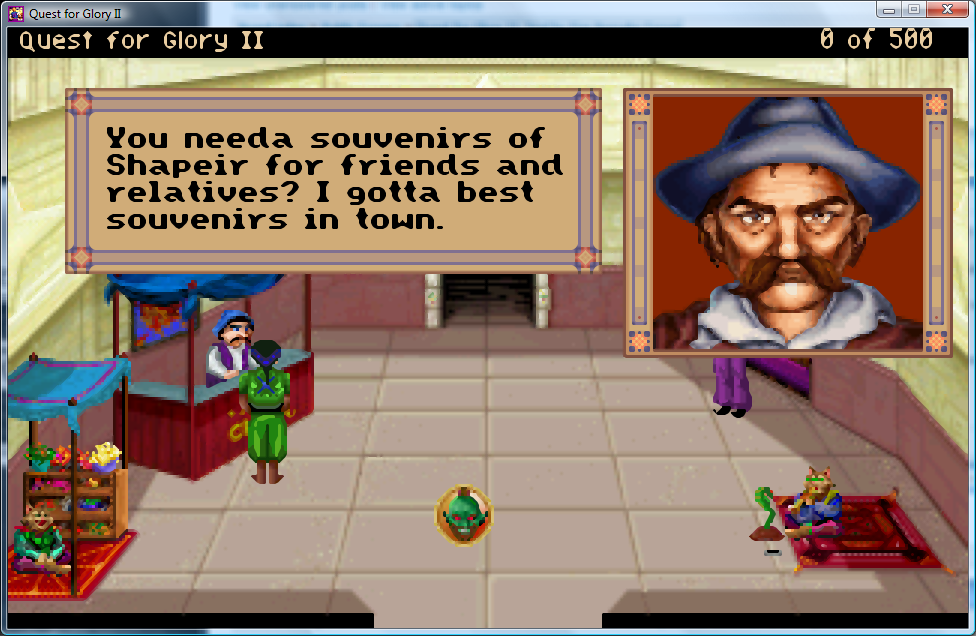
This only works when you select the smaller resolution of the two choices (640x400/960x600)
If you have an nVidia card and want to use 960x600 in fullscreen, you may need to add it as a custom resolution. BesterP12 gave instructions on how to do it in This Thread.
To get rid of letterboxing uncheck the letterbox option. You cannot play the game in 640x480 without letterboxing. Only 640x400.
1280x800/1920x1200 are pointless resolutions because they get rid of any filtering effect you've applied and are very slow.
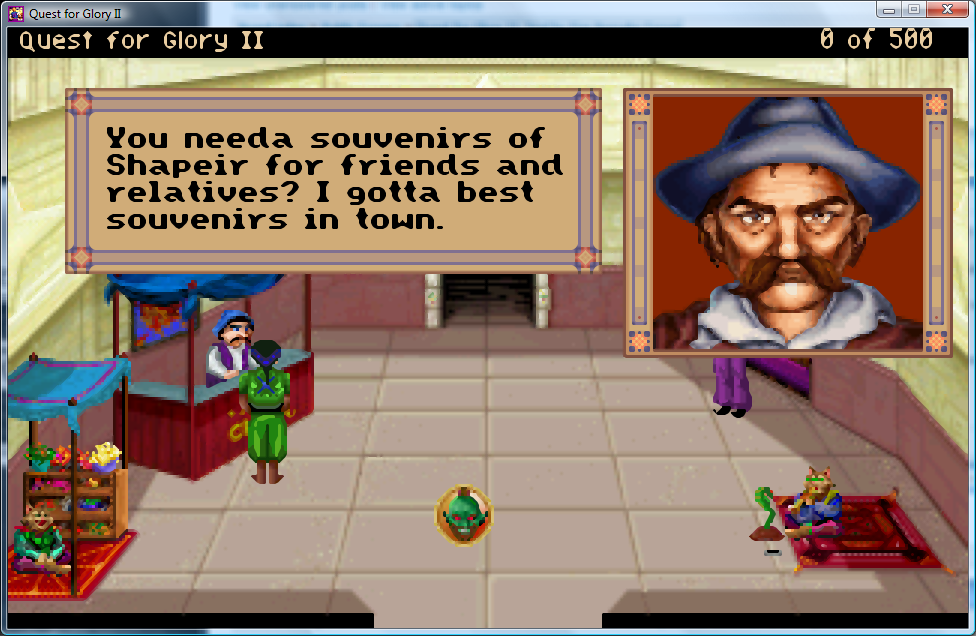
This only works when you select the smaller resolution of the two choices (640x400/960x600)
If you have an nVidia card and want to use 960x600 in fullscreen, you may need to add it as a custom resolution. BesterP12 gave instructions on how to do it in This Thread.
To get rid of letterboxing uncheck the letterbox option. You cannot play the game in 640x480 without letterboxing. Only 640x400.
1280x800/1920x1200 are pointless resolutions because they get rid of any filtering effect you've applied and are very slow.
Re: Q.F.G. II: eliminating letterbox resolution at 640x480
Thanks for the information.
To get rid of letterboxing uncheck the letterbox option. You cannot play the game in 640x480 without letterboxing. Only 640x400.
Yes, you are right; however, I just noticed that I mistyped all along. I was meaning all the time to say 640x400, not 640x480. (I'll edit the initial posts for clarification.)
Still, here is the problem: that the letterbox mode remains active when choosing 640x400 (this is the resolution I wish to play in, the lower of the two available to me when 2x filter is used) even when the letterbox option is unchecked. The reason I am using the filter in the first place is because the readme mentions it as a solution to the letterbox problem, but it is only at the higher of the two available resolutions (1280x800) that this actually works:
Q) I am running the game at 320x200 (or 640x400) resolution but it automatically changes to 320x240 (or 640x480) letterboxed mode with black bars at the top and bottom of the screen. How can I run the game at full screen mode?
A) If you are unable to run the game properly in 320x200 or 640x400 mode, you may select the "2x nearest-neighbour" graphics filter from the drop-down box in the winsetup.exe program. However, be warned that the graphics filter option will slow the game down significantly, so it is not recommended unless you have a high-end system capable of handling graphically intensive applications.
At any rate, I will check the link you provided also. Thanks again.
To get rid of letterboxing uncheck the letterbox option. You cannot play the game in 640x480 without letterboxing. Only 640x400.
Yes, you are right; however, I just noticed that I mistyped all along. I was meaning all the time to say 640x400, not 640x480. (I'll edit the initial posts for clarification.)
Still, here is the problem: that the letterbox mode remains active when choosing 640x400 (this is the resolution I wish to play in, the lower of the two available to me when 2x filter is used) even when the letterbox option is unchecked. The reason I am using the filter in the first place is because the readme mentions it as a solution to the letterbox problem, but it is only at the higher of the two available resolutions (1280x800) that this actually works:
Q) I am running the game at 320x200 (or 640x400) resolution but it automatically changes to 320x240 (or 640x480) letterboxed mode with black bars at the top and bottom of the screen. How can I run the game at full screen mode?
A) If you are unable to run the game properly in 320x200 or 640x400 mode, you may select the "2x nearest-neighbour" graphics filter from the drop-down box in the winsetup.exe program. However, be warned that the graphics filter option will slow the game down significantly, so it is not recommended unless you have a high-end system capable of handling graphically intensive applications.
At any rate, I will check the link you provided also. Thanks again.
Re: Q.F.G. II: eliminating letterbox resolution at 640x480
If your system does not support 640x400, the game will automatically switch into 640x480 and add the letterbox borders.
Since you have a widescreen monitor, you can either:
1) select the "320x200" option and then employ the 3x filter to run at 960x600
2) select the "640x400" option and then employ the 2x filter to run at 1280x800
You won't lose anything by running at a higher resolution than 320x200 -- the only potential problem could be the game running slowly, but if you have a fast PC this shouldn't be an issue.
Since you have a widescreen monitor, you can either:
1) select the "320x200" option and then employ the 3x filter to run at 960x600
2) select the "640x400" option and then employ the 2x filter to run at 1280x800
You won't lose anything by running at a higher resolution than 320x200 -- the only potential problem could be the game running slowly, but if you have a fast PC this shouldn't be an issue.
Re: Q.F.G. II: eliminating letterbox resolution at 640x480
It's weird, i coulda sworn someone said that the HQ filters made no difference at all. But you're right they really do.
Unfortuately i really dislike what the HQ filter does to the graphics, it seems to blur them a lot and some things look weird with it enabled. I reckon it looks nicer without the hq filters by far. I do quite like what the hq filter does to the text though, i wonder if that part only can be recreated by getting nvidia control panel to run qfg2 with 8x anti alias or something?
Dave
Unfortuately i really dislike what the HQ filter does to the graphics, it seems to blur them a lot and some things look weird with it enabled. I reckon it looks nicer without the hq filters by far. I do quite like what the hq filter does to the text though, i wonder if that part only can be recreated by getting nvidia control panel to run qfg2 with 8x anti alias or something?
Dave