This forum is for off-topic discussion. You may talk about all things non-AGDI related here. No links to warez, abandonware, and no Flaming please.
Moderators: adeyke, VampD3, eriqchang, Angelus3K
-
Lambonius
- Knight Status
- Posts: 405
- Joined: Tue Dec 13, 2005 11:54 pm
- Location: Illinois, USA
#26
Post
by Lambonius » Tue Mar 18, 2008 6:20 pm
Screen capture! Now why didn't I think of that?

Anyway, here's the screen. It's not exact since I was doing it from memory, but I think it came out alright for my first crack at it.

-
Vildern
- The Sleepy Specter
- Posts: 3547
- Joined: Fri Dec 06, 2002 1:21 am
#28
Post
by Vildern » Tue Mar 18, 2008 10:09 pm
Great job, Lambonius

lol you even added the bird
-
Blackthorne519
- Royal Vizier Status
- Posts: 2302
- Joined: Mon Sep 08, 2003 3:37 am
- Location: Central New York
-
Contact:
#29
Post
by Blackthorne519 » Wed Mar 19, 2008 3:05 pm
That's pretty sweet, man. I dig it.
Bt
-
Fender178
- Knight Status
- Posts: 328
- Joined: Sun Aug 26, 2001 10:10 pm
#30
Post
by Fender178 » Wed Mar 19, 2008 6:52 pm
Nice job. What screen is that. is it the one where the snake is thats on right side or is that the screen where the prince is at?
-
MusicallyInspired
- The Master of All Things Musical
- Posts: 4031
- Joined: Tue Aug 20, 2002 8:57 pm
- Location: Manitoba, Canada
#31
Post
by MusicallyInspired » Wed Mar 19, 2008 6:55 pm
That's KQ6, dude. Not KQ5. He said he wanted to do a screen from KQ6. My KQ5 picture is on the first page.
-
Fender178
- Knight Status
- Posts: 328
- Joined: Sun Aug 26, 2001 10:10 pm
#32
Post
by Fender178 » Wed Mar 19, 2008 6:57 pm
oh ok my bad. I should have guessed that it was the 2nd screen that you come to in the game.
-
Lambonius
- Knight Status
- Posts: 405
- Joined: Tue Dec 13, 2005 11:54 pm
- Location: Illinois, USA
#33
Post
by Lambonius » Wed Mar 19, 2008 7:58 pm
Thanks for the positive feedback, guys. I'm working on a screen from QFG4 at the moment, which is proving to be a nice challenge (that other one was relatively simple.) I'll post when I'm done. :)
-
Lambonius
- Knight Status
- Posts: 405
- Joined: Tue Dec 13, 2005 11:54 pm
- Location: Illinois, USA
#34
Post
by Lambonius » Thu Mar 20, 2008 1:47 pm
Voila! QFG4 AGI!

I'm pretty happy with it, though I think it's just a bit visually busy. If I redid it, I might make the monastery predominately grey rather than blue (using the blues to define some of the carvings,) but it might still look just as busy. Oh well.
I can't help but chuckle every time I look at this one. :)
EDIT: Oops. Forgot to post the image.

Last edited by
Lambonius on Thu Mar 20, 2008 5:52 pm, edited 1 time in total.
-
Blackthorne519
- Royal Vizier Status
- Posts: 2302
- Joined: Mon Sep 08, 2003 3:37 am
- Location: Central New York
-
Contact:
#36
Post
by Blackthorne519 » Thu Mar 20, 2008 2:04 pm
Wow. That's the FIRST AGI image of QFG (Hero's Quest) ever! I mean, even the first game was SCI.
Bt
-
greensenshi
- Knight Status
- Posts: 218
- Joined: Mon Jan 29, 2007 12:22 am
#37
Post
by greensenshi » Thu Mar 20, 2008 3:03 pm
I'm impressed. That is astounding! I like it a lot, it looks very detailed. Great job!
-
Lambonius
- Knight Status
- Posts: 405
- Joined: Tue Dec 13, 2005 11:54 pm
- Location: Illinois, USA
#38
Post
by Lambonius » Thu Mar 20, 2008 4:34 pm
Blackthorne519 wrote:Wow. That's the FIRST AGI image of QFG (Hero's Quest) ever! I mean, even the first game was SCI.
Bt
Ha, yeah, that's partly why I chose it. Plus, it's one of my favorite screens from that game. Glad you guys like it!
-
Blackthorne519
- Royal Vizier Status
- Posts: 2302
- Joined: Mon Sep 08, 2003 3:37 am
- Location: Central New York
-
Contact:
#39
Post
by Blackthorne519 » Fri Mar 21, 2008 7:58 am
Heh. I love it. This is fun! DO more!
Bt
-
Anonymous Game Creator 2
- The Prince of Shapeir
- Posts: 8891
- Joined: Tue May 08, 2001 4:12 am
- Location: Phobos
-
Contact:
#40
Post
by Anonymous Game Creator 2 » Fri Mar 21, 2008 9:24 am
Truly, these are something that only an old-school Sierra fan could get excited about. Very nice attention to detail!
How are you doing that? Are you somehow 'tracing' over the original VGA screens with AGI drawing tools? Or are you eyeballing them?
-
MusicallyInspired
- The Master of All Things Musical
- Posts: 4031
- Joined: Tue Aug 20, 2002 8:57 pm
- Location: Manitoba, Canada
#41
Post
by MusicallyInspired » Fri Mar 21, 2008 2:09 pm
We trace. At least I do. Looks like he's eyeballing. Especially on the KQ6 screen.
-
Lambonius
- Knight Status
- Posts: 405
- Joined: Tue Dec 13, 2005 11:54 pm
- Location: Illinois, USA
#42
Post
by Lambonius » Fri Mar 21, 2008 5:43 pm
Yeah, the KQ6 screen I just did from memory while first fiddling around with the program. Looking back at the actual game, my screen is quite simplified.
WinAGI allows you to mount a background screen to trace over if you want, which I did for the monastery scene. But I dare say that tracing the original image is less than half the battle. The real difficulty is making the right color choices so that it doesn't look garrish with only 16 colors. Also, it's tricky to just trace the screens from VGA to AGI, since the resolution is different, you'd have to squash the VGA screen to get it to fit the size of the AGI screens, but with a screen like the monastery, it wasn't that noticeable. If you compare my version to the QFG4 version, though, you'd see the difference.
I've found that the color selection is actually quite similar to painting with gouache (a matte opaque paint used in traditional graphic design work--pre-photoshop), in that you really have to make informed color choices beforehand, because with gouache, you can't really blend colors together like you can with other kinds of paint. Anyway, that's my art school background overanalyzing the process.
All I know is that I've been having fun messing around with it, and I plan on doing at least a few more in the coming days. :)
-
Lambonius
- Knight Status
- Posts: 405
- Joined: Tue Dec 13, 2005 11:54 pm
- Location: Illinois, USA
#44
Post
by Lambonius » Fri Mar 21, 2008 8:04 pm
Another neat thing about WinAGI is that it logs all your steps, like when you do a fill or switch a color or something. It keeps them all in a list that you can scroll through, which is really convenient, because sometimes you'll get to a certain point only to realize that something you did earlier isn't working, and then you can go back and simply remove or alter that step without having to undo everything you just completed. It's kind of give-take thing though, since there are certain other limitations to the program that you have to contend with (ex. you can't fill over another fill to change the color like you can in Windows Paint; you have to go back and alter that particular step from the list, if that makes sense.)
-
MusicallyInspired
- The Master of All Things Musical
- Posts: 4031
- Joined: Tue Aug 20, 2002 8:57 pm
- Location: Manitoba, Canada
#45
Post
by MusicallyInspired » Sat Mar 22, 2008 4:30 am
You can do that in Picedit and any other AGI picture resource editor, too. WinAGI is a lot more convenient with an actual list, though. Picedit and the others just have arrows to select between the different steps. The list is definitely more convenient. SCI Companion also has this and you can copy and paste certain instances into different sections of the picture and also move them around inside the picture. That's really handy. I've copied some bushes and whatnot from KQ1SCI and KQ4 using that method and pasting them into KQ2SCI and moving them around to specific positions. Handy.
-
Pidgeot
- Defense Minister Status
- Posts: 736
- Joined: Tue Sep 17, 2002 2:54 pm
- Location: Kolding, Denmark
-
Contact:
#46
Post
by Pidgeot » Sun Mar 23, 2008 10:30 pm
The main reason those editors do that is because that's how it's actually stored: an AGI background is merely a list of vector commands, and not an actual picture. This means that two people could create the exact same background, but get a different resource size, merely because they took different approaches.
-
Lambonius
- Knight Status
- Posts: 405
- Joined: Tue Dec 13, 2005 11:54 pm
- Location: Illinois, USA
#47
Post
by Lambonius » Mon Mar 24, 2008 10:37 am
Here are the fruits of the last couple of days' efforts.
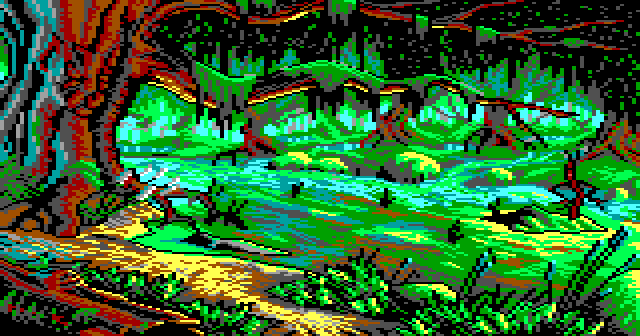
-
Angelus3K
- Vampiric Moderator
- Posts: 3971
- Joined: Wed Feb 05, 2003 6:54 am
- Location: Newcastle, UK
-
Contact:
#48
Post
by Angelus3K » Mon Mar 24, 2008 10:46 am
That is amazing lol!!
Bt! You so have to make a AGI KQ6 lol!
-
Lambonius
- Knight Status
- Posts: 405
- Joined: Tue Dec 13, 2005 11:54 pm
- Location: Illinois, USA
#49
Post
by Lambonius » Mon Mar 24, 2008 12:39 pm
Angelus3K wrote:That is amazing lol!!
Bt! You so have to make a AGI KQ6 lol!
Thanks!
I think if anyone were to ever actually do an AGI remake of a VGA Sierra game, it'd probably do best to have the art be a bit more simplified. Perhaps not as simplistic as the first KQ6 screen I posted, but maybe a happy medium like the QFG4 one. I feel like that one captures the actual cartoonish look of the old Sierra AGI's better than this new one. I sort of went overboard with the color blending here, so much so that it almost looks more like the EGA versions of KQ5 screens, where they just filtered down the VGA. I was basically trying to challenge myself to see just how close to VGA-looking I could get it with the tools at hand. I
did hand-draw it with the line tool in WinAGI though, and I think the end result is much purer looking than those filtered VGA-to-EGA screens, so I'm definitely happy with it.

-
MusicallyInspired
- The Master of All Things Musical
- Posts: 4031
- Joined: Tue Aug 20, 2002 8:57 pm
- Location: Manitoba, Canada
#50
Post
by MusicallyInspired » Mon Mar 24, 2008 1:11 pm
I surrender. You win. You're way better at this than me :P.

