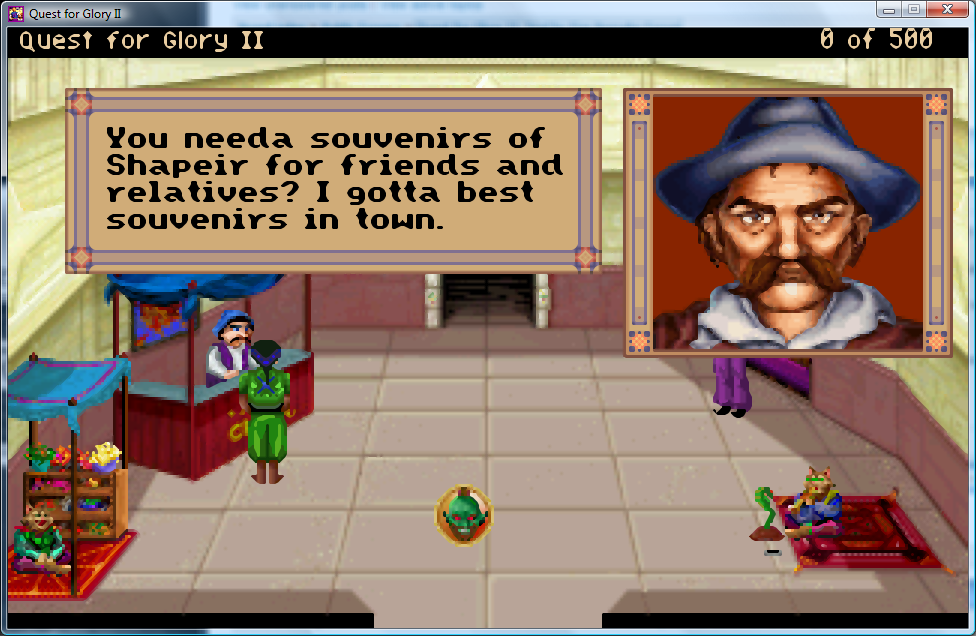Q.F.G. II: eliminating letterbox resolution at 640x480
Posted: Tue Aug 26, 2008 1:41 am
First off of course, a heartfelt thank you is owed to the game's creators for their hard work and dedication.
My problem concerns the elimination of the horizontal black bars that appear at the top and bottom of the screen. I have a wide-screen computer monitor, so maybe that isn't surprising. As the F.A.Q. says one must do in this situation, I employed the 2x graphics filter (for the sake of a layman's curiosity, how does this filter contrast with a 3x or Hq2x/3x filter?), thankfully with no negative impact upon speed or performance. The result, rather than a choice between a 320x200 and 640x400 resolution (my card doesn't support the former or 320x240 at any rate), is now one between a 640x400 and 1280x800 resolution. The problem is that only by selecting the larger of the two (1280x800) in combination with the graphics filter am I able to play in full screen (and yes, I made sure the 'force alternate letterbox resolution' remained unchecked). From what I have read in the available game documentation, the smaller resolutions are what are best for the game. Using the filter with 640x400 does not remove the black lines. Could somebody please provide help for this? I use an NVIDIA Geforce 8 series card.
I have one more question: since in all cases I will be unable to play the game in a 320x200 resolution since my graphics card does not support that, I would like to know what will I be missing out on or be losing in terms of graphics by being unable to play at that native resolution.
My problem concerns the elimination of the horizontal black bars that appear at the top and bottom of the screen. I have a wide-screen computer monitor, so maybe that isn't surprising. As the F.A.Q. says one must do in this situation, I employed the 2x graphics filter (for the sake of a layman's curiosity, how does this filter contrast with a 3x or Hq2x/3x filter?), thankfully with no negative impact upon speed or performance. The result, rather than a choice between a 320x200 and 640x400 resolution (my card doesn't support the former or 320x240 at any rate), is now one between a 640x400 and 1280x800 resolution. The problem is that only by selecting the larger of the two (1280x800) in combination with the graphics filter am I able to play in full screen (and yes, I made sure the 'force alternate letterbox resolution' remained unchecked). From what I have read in the available game documentation, the smaller resolutions are what are best for the game. Using the filter with 640x400 does not remove the black lines. Could somebody please provide help for this? I use an NVIDIA Geforce 8 series card.
I have one more question: since in all cases I will be unable to play the game in a 320x200 resolution since my graphics card does not support that, I would like to know what will I be missing out on or be losing in terms of graphics by being unable to play at that native resolution.